What's new in rova

The new rova - bigger. better. louder.
We've rebuilt rova from the ground up. A whole new look, slicker experience - our biggest upgrade yet!
For Apple users: uninstall the old rova app to guarantee your update
Listening is just the beginning - listen, watch, read, win - all in one place. Still the best and easiest way to stream your favourite New Zealand radio stations, now with more ways to discover, enjoy and connect with what’s happening.
Version 25.9.1 New Features and Fixes
Dive into what's in our latest rova update!
Jump Back In: Hit play on your last station, playlist, and now podcast from the home screen.
Persistent Playbar: Don't get lost - just pick up where you last left off.
Full Frame Landscape Vids: Get that full 16:9 screen goodness.
Squished some other niggly bugs for playback smoothness.
Wanna know what we're working on next?:
Jump Back In: For Carplay and Android Auto coming soon!
Found a bug? Hit up rova.nz/help
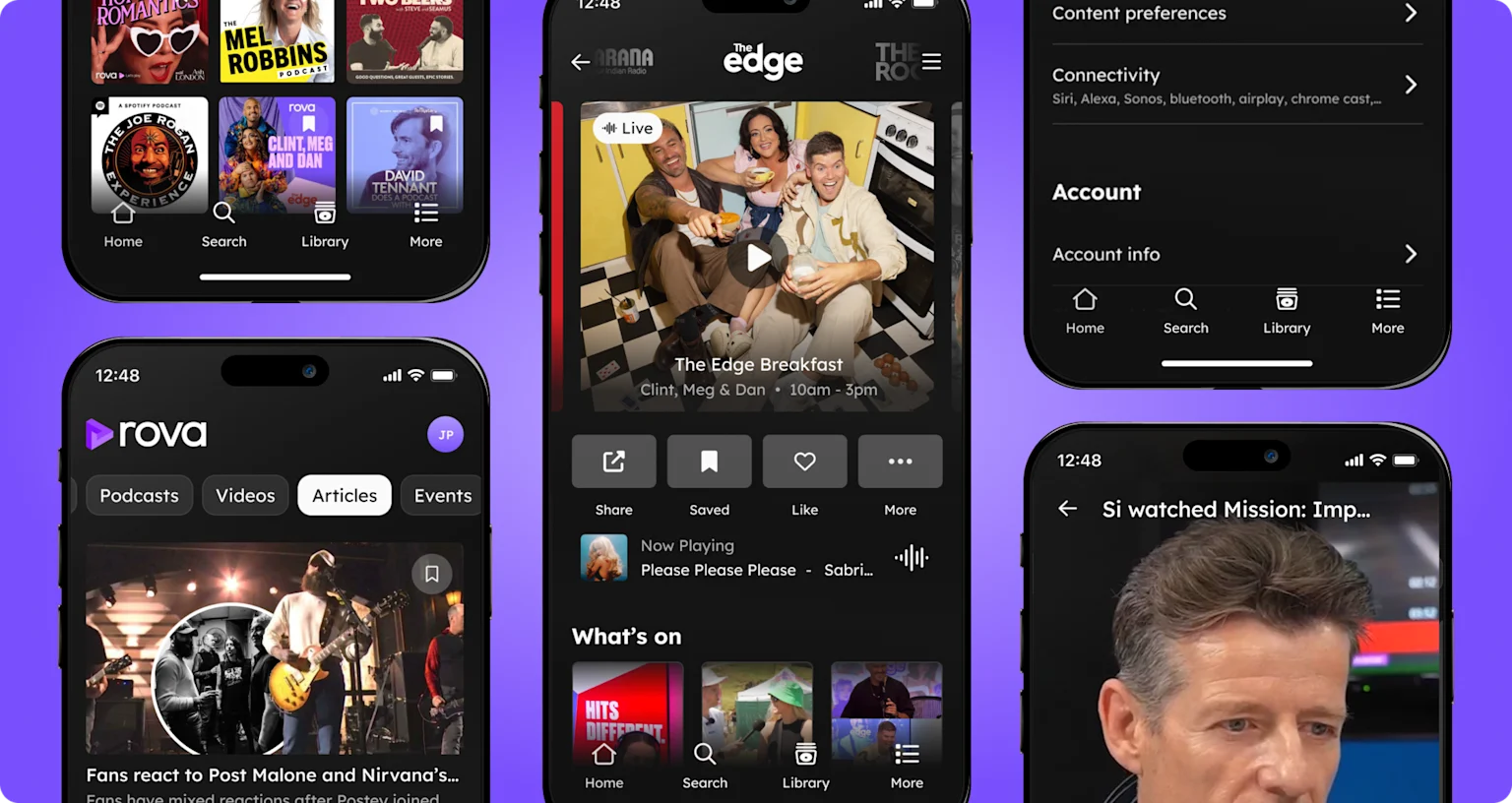
Check out all the great features of the rova app:
Live Radio & Podcasts: Listen to the stations you know and love, plus the biggest range of New Zealand podcasts. Catch up on rova originals and your go-to shows anytime.
Shorts Video: Watch highlight clips from your favourite shows, podcasts and personalities.
Mood-Based Music Playlists: Hit play on curated playlists made for whatever mood you’re in – chilled, upbeat, throwbacks and more.
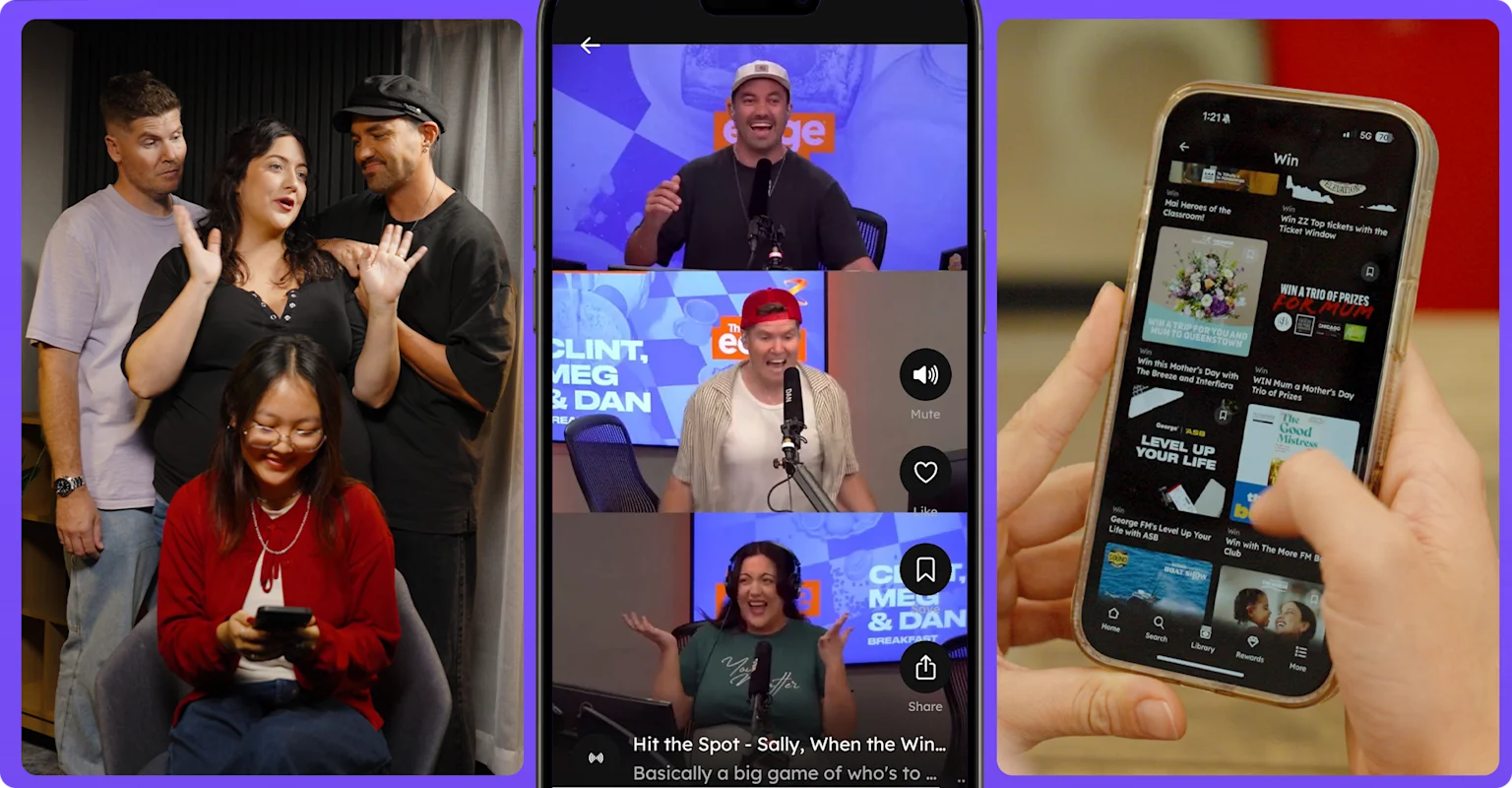
Competitions: Find and enter competitions in seconds to win awesome prizes.
Events & Tickets: Discover events, concerts, festivals, and buy your tickets.
Entertainment, News & Sport Stories: Read trending takes, hot topics, and fresh opinion pieces all in one place.

In-Car Listening, Sorted: Connect via Apple CarPlay, Android Auto or Bluetooth.
Smart Device Ready: Fire up rova on your Sonos, Alexa, AirPlay and Bluetooth. Chromecast coming soon!